Changing your password for your Owner Center account is easy and can be done in the Account Info section.
First, click on your profile picture in the lower left corner then on Account Info:
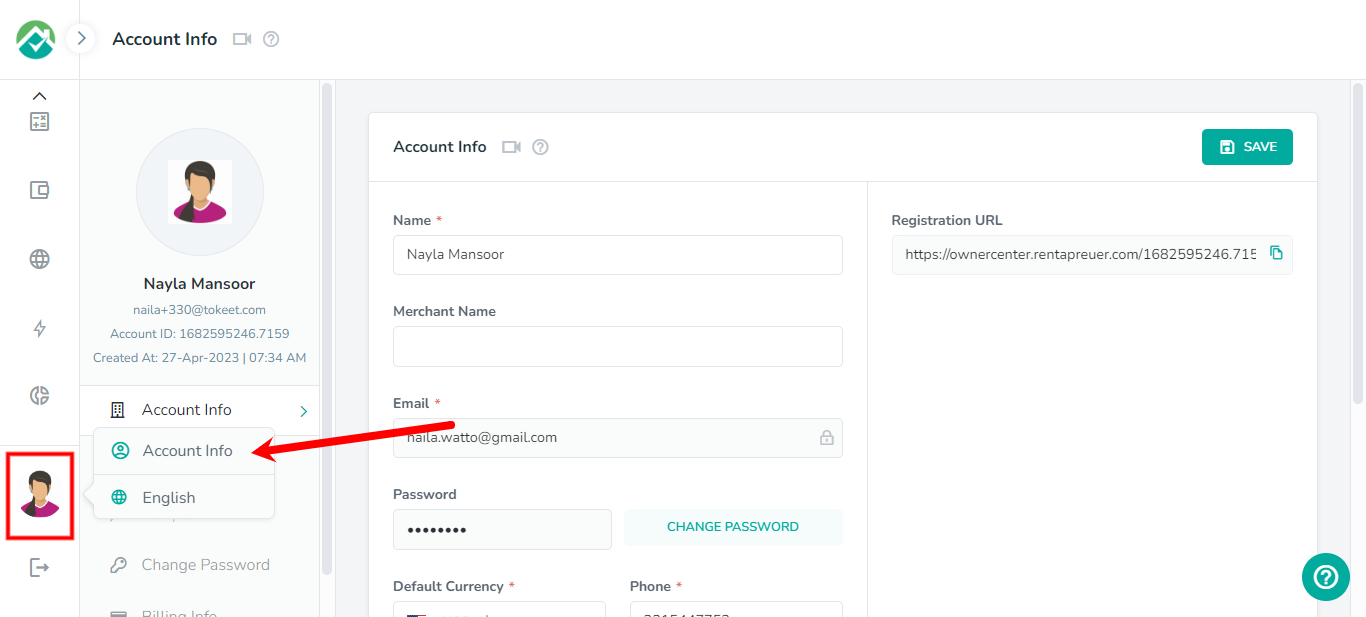
You then have 2 options.
1 - you can click on the Change Password tab:
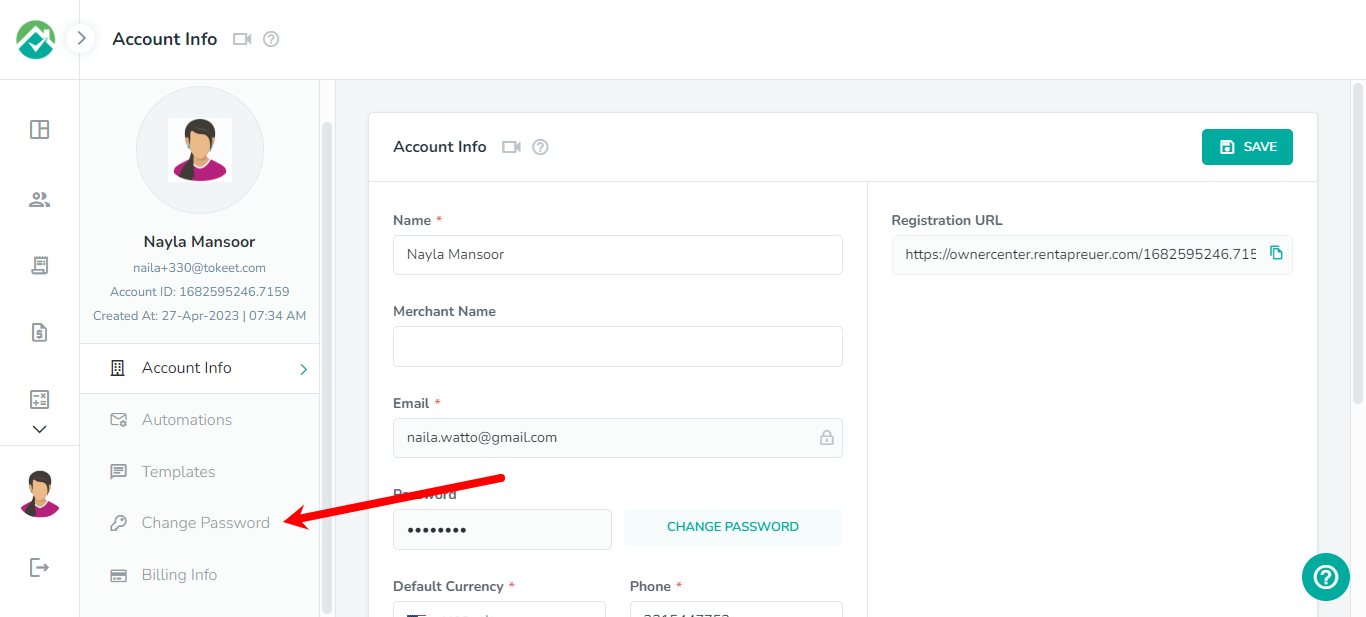
This will display a pop up box allowing you to enter your new password:
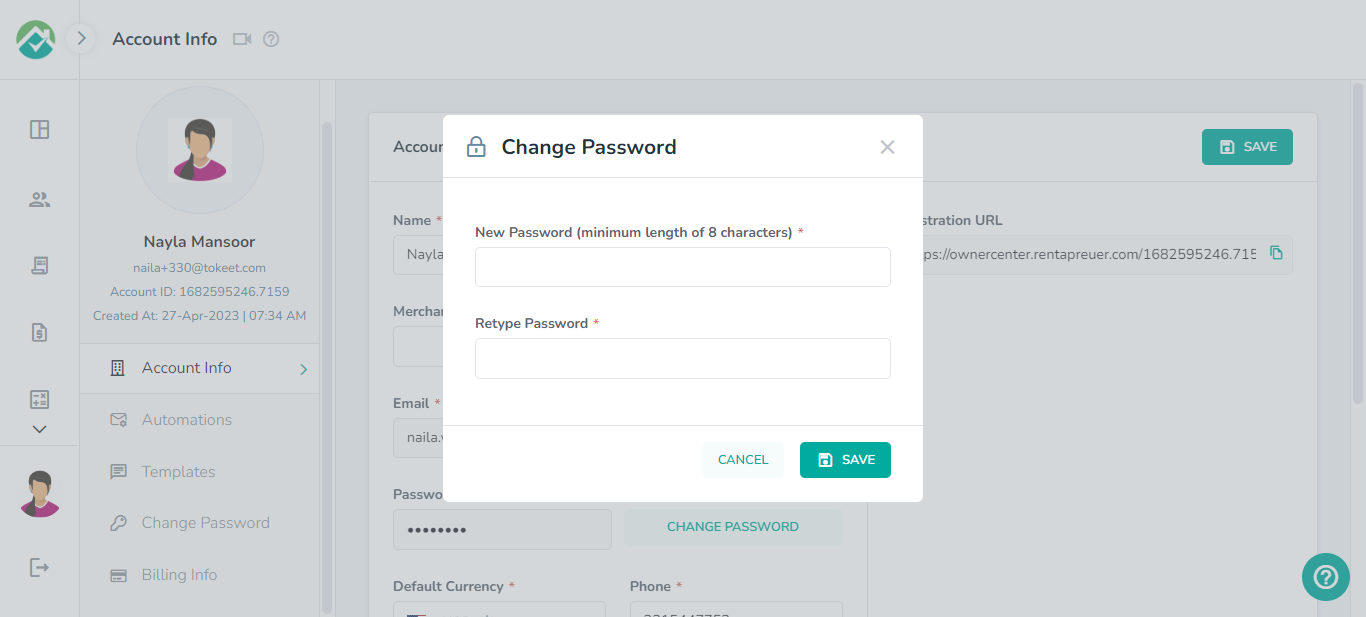
2 - you can use the "Change Password" button on the Account Info screen and enter your new password there
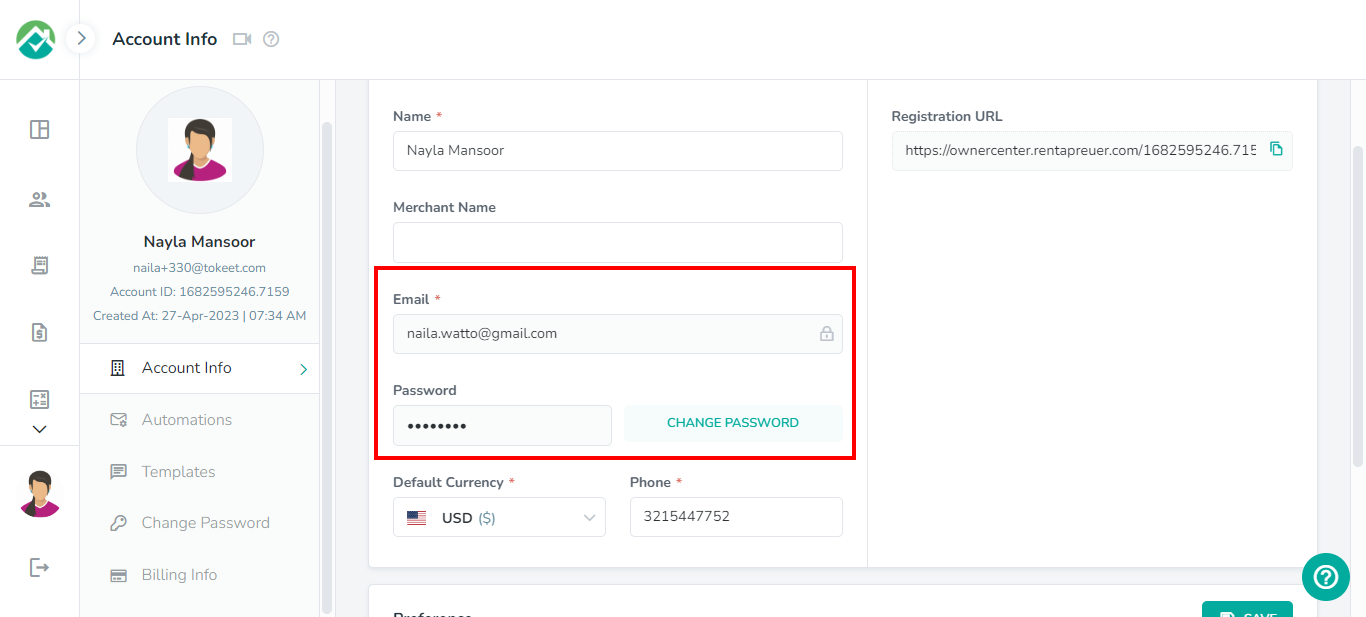
View our FAQs here.
As always, we're here to help. Please feel free to email support@ownercenter.net with any questions.
As always, we're here to help. Please feel free to email support@ownercenter.net with any questions.