The Profit & Loss Report allows you to see your gross revenue, expense and net revenue.
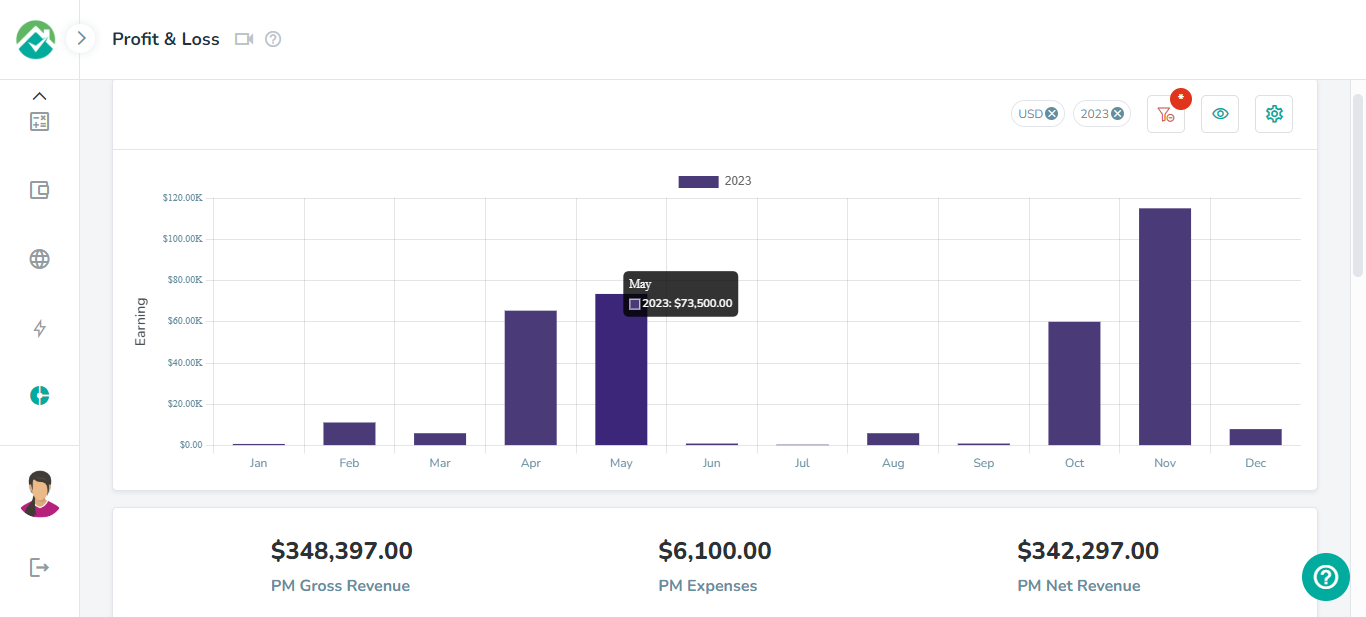
Above the bar chart, you will be able to click on the Filters icon allowing you to adjust the results of the graph and summary below.
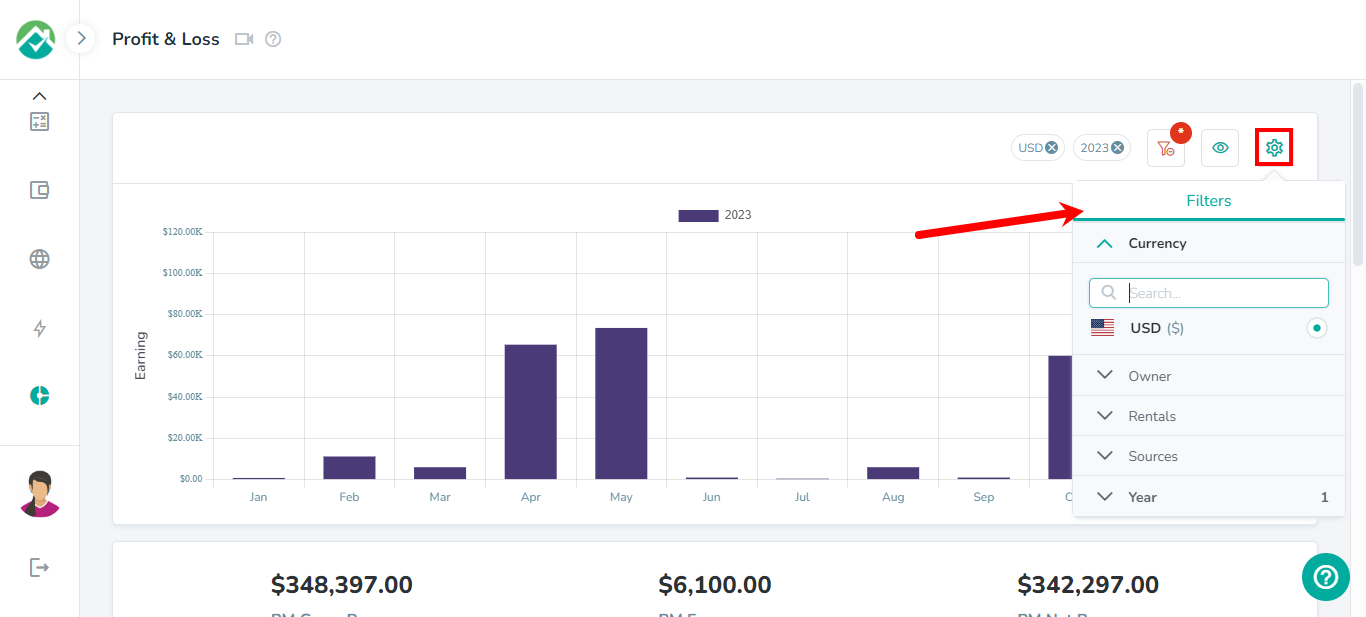
You can filter by currency, owner, rentals, sources and year.
Terminology:
Gross Revenue: Only the booking charges
Net Revenue: Booking charges + additional guest fee + deductions like discount + taxes etc
If you will like to select filters that will be saved for you to view the graph and summary with these filters selected in the future, you can select your filters then click on the "Save your filter view" icon and save those selections as a Filter View.
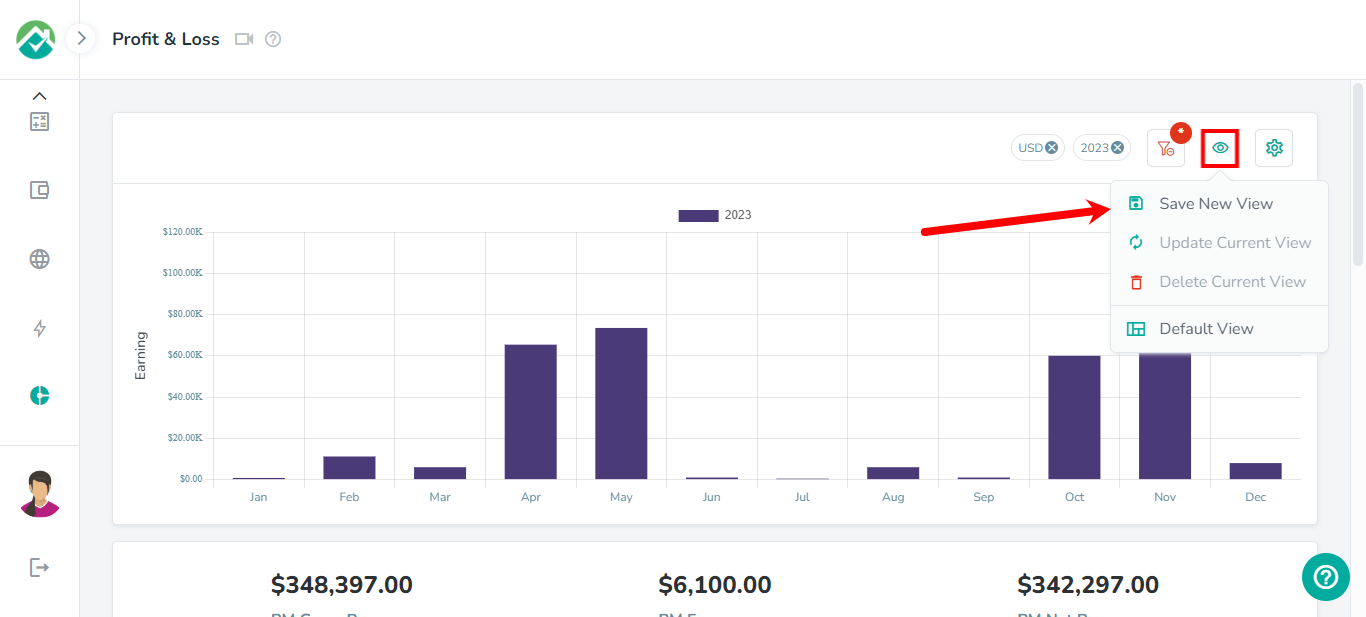
Profit & Loss Summary
Here you will see a table showing the total revenue, expense and net revenue for each month. You can also download the information as a PDF, CSV or Excel using the available icons.
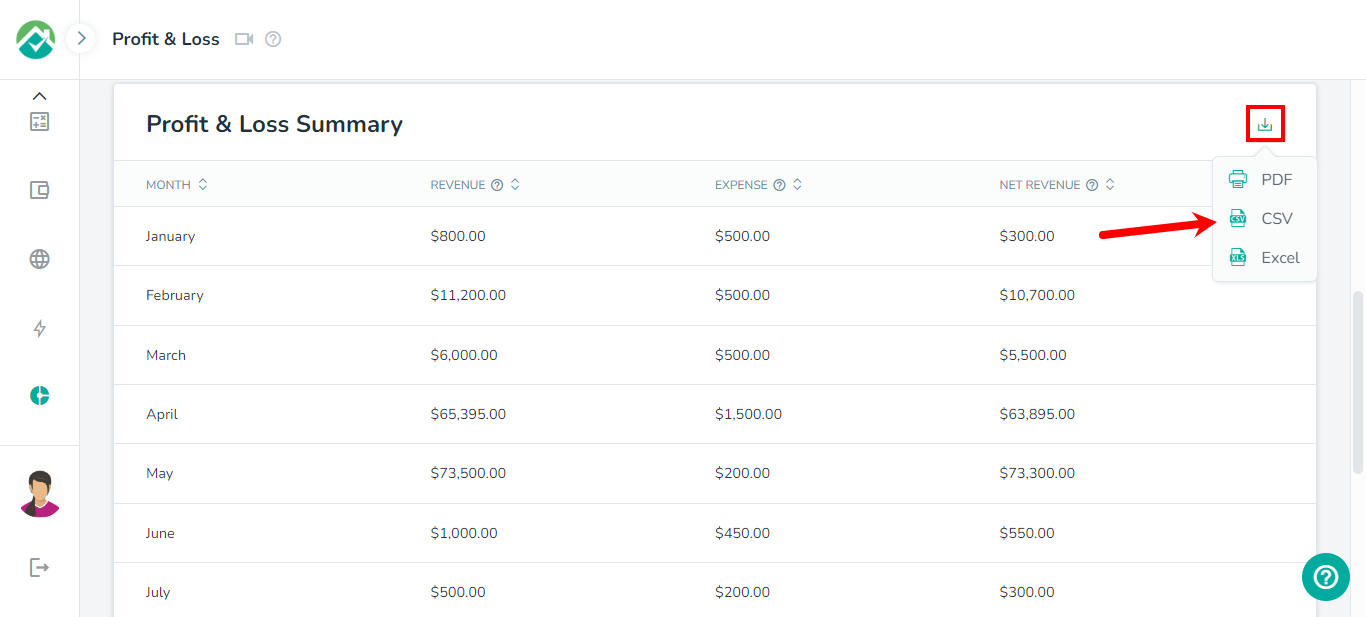
As always, we're here to help. Please feel free to email support@ownercenter.net with any questions.